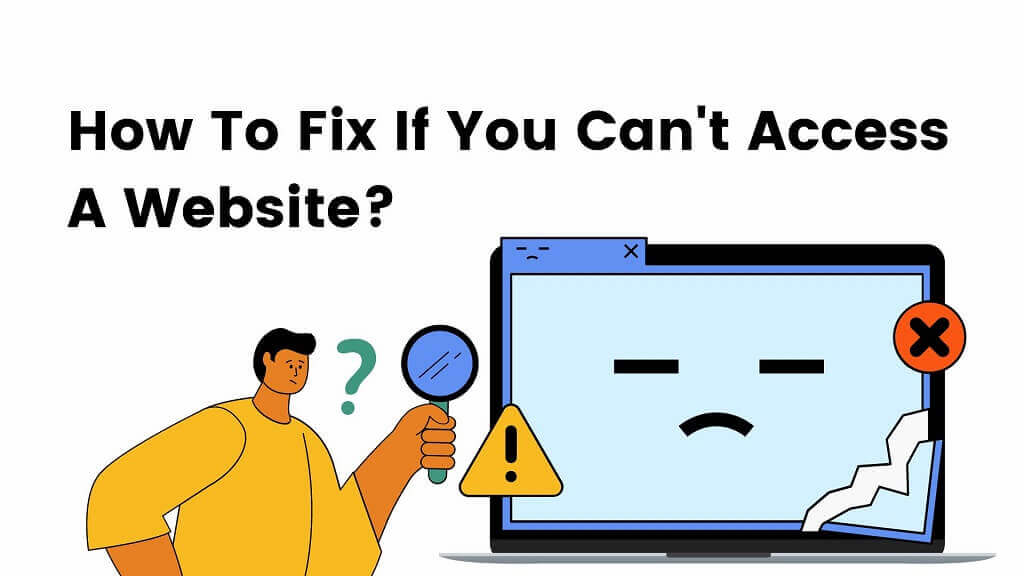Table of Contents
Why Can’t I Access This Website?
Sometimes can’t access the website, here are possible sources you can try to figure out:
- Browser issues
- DNS settings problem
- Firewall (WAF) and IP blocking issues
Figure out the possible problems that I can’t access a website
Let’s start with the possible problem one:
Browser issues
The most popular web browsers are Google Chrome, Microsoft Edge (formerly Internet Explorer), Mozilla Firefox, and Apple’s Safari can try with another browser if we are not sure the source of the problem is coming from the browser issues.
If you can open it normally, it may be due to the following reasons:
Browser cookies errors
Cookies errors may be because you have visited a website twice, and the cookie was recorded incorrectly, so you can’t reaccess the website. To fix this problem, on the browser, find “Settings”, “Privacy and security” to clear all the cookies and cache, then tries to reaccess the website.
Browser using a proxy
Proxy is usually used to browse local websites. For example, you may not be able to connect to social networking sites on the academic network. At this time, you need to use a proxy server to break through the blockade. You need to ask the system administrator to assist if you use a company computer.

Disable proxy service is also very simple. At the console, choose “Internet Properties”, then select “Connections,” untick the box “Use a proxy server for your LAN” under “Proxy server”.
DNS server problem
If you have the authority to set the website from the backend control panel, please check again whether the DNS server setting is correct. Check with the website DNSstuff

Enter your domain name under the DNSreport. If the setting is incorrect, it will display an error message. Otherwise, the notification “Work in progress!” will show if you are not setting DNS.
Firewall and IP blocking issues
Company firewall
Because of security considerations, some companies will set up firewalls and block specific IPs. For example, you can use your mobile phone to browse a website. If you can access the website generally by mobile phone internet, but it’s not working with the company computer, the reason may be the company’s firewall is blocked or the IP is blocked.
Firewall of web hosting
In addition to the company’s firewall, the hosting provider will provide a hosting plan including the firewall to protect the web hosting from brute-force attacks. The firewall will block the hosting if you fail to log in frequently. At this time, you must contact your hosting provider to help unblock it.
These are three tips for website troubleshooting when your page doesn’t load. Remember when this happened, you should stay calm when you can’t access your website and, steps by steps, trace the source of the issue and fix it if possible so you can get back online.
Brute-force attack
Brute-force attack (brute force attack method): is a hacking method that uses trial and error to crack passwords, login credentials, and encryption keys.