Where to Check for Fraudulent Website Addresses? What are the Website Security Check Tools Available? Is Website Security Check Free? This article will introduce free tools to enhance website security, ways to check links, and effortlessly complete website security scans, allowing you to steer clear of hacker traps and surf the web without worries!
Table of Contents
How to Check Website Security? Check Out These 5 Free Website Security Check Tools at Once!
#1. What is an Unsafe Website? 3 Major Characteristics of Unsafe Websites
Unsafe websites are those that pose threats to user personal information or computer security. These sites often employ malicious software, phishing, or other fraudulent tactics to steal users’ personal information or money. If you notice the following characteristics, please promise me not to click!
-
Use of HTTP Protocol: The HTTP protocol is insecure as it transmits data without encryption, allowing malicious individuals to intercept and steal users’ personal information.
-
Contains Malware: Malware is software designed to harm computers or steal user information. Unsafe websites may contain malware, which automatically downloads to users’ computers when they visit these sites.
-
Lack of SSL Certificate: An SSL certificate is a digital certificate used to encrypt communication between a website and a user’s browser. If a website does not have an SSL certificate installed, it means that communication with the site is insecure, and users’ personal information may be at risk of theft.

Common places where unsafe websites often appear:
-
Phishing Websites: Phishing websites typically impersonate legitimate sites, such as those of banks or credit card companies, to trick users into entering personal information.
-
Fake Shopping Websites: Fake shopping websites often offer goods at prices lower than market value to lure users into making purchases. Once users make payment, the website may disappear or refuse to deliver the goods.
-
Pornographic Websites: Pornographic websites may contain malicious software or exploit the psychological tendency of users watching adult content to trick them into entering personal information.
#2. How to Check Website Security? 8 Free Website Security Check Tools
Phishing emails are not only prevalent on websites but also commonly found in emails, sometimes even disguised within links shared by friends. Given the multitude of phishing email tactics, I’ve compiled 8 website security check tools to help you quickly scan and determine whether the links you click are safe!
(1) Google Safe Browsing Website Status
Google Safe Browsing primarily relies on Google’s global network and machine learning technology to regularly scan and analyze websites to identify potential security issues. It focuses on detecting and preventing malicious software, phishing scams, and other security risks. If any unsafe elements are detected, warnings will be displayed to alert users.



(2) ScamAdviser
ScamAdviser evaluates the credibility of websites by examining factors such as domain age, owner information, and website traffic to assess their trustworthiness. In addition to providing ratings, ScamAdviser offers detailed information about websites and user reviews, allowing users to share their cybersecurity experiences or anti-fraud experiences.



(3) NordVPN
NordVPN’s Link Checker helps users ensure that the websites they visit do not contain malicious or unsafe links or fake websites. They use their own database and technology to check the security of links, similar to Google Safe Browsing Website Status.
NordVPN also offers a handy free tool that hides IP locations through browser extensions, which is also crucial for information security.



(4) VirusTotal
VirusTotal is an online service platform that not only provides secure website checks but also detects the security of files, applications, and other items on the internet. It offers multiple security scanning engines to quickly detect and identify files and URLs that may contain malware or viruses from different perspectives.



(5) EASYDMARC
EASYDMARC is a platform specifically designed to check email security. It aims to help businesses protect their email domains from spam, phishing emails, and other email scams. The platform provides various tools and features, including DMARC implementation (which identifies the sender’s identity), vulnerability monitoring, and event alerts, to help users manage and protect the security of their email domains.



(6) URLVOID
URLVoid assesses the security of websites by analyzing various characteristics, such as malware, spam, phishing scams, vulnerabilities, and domain history records. It quickly analyzes the security and credibility of websites and provides evaluation reports on various features of the website.



(7) TRENDMICRO
sitesafety is Trend Micro’s global website security service, used to evaluate the security of websites and provide corresponding scores. It comprehensively assesses the security of websites based on factors such as the age of the website, historical location changes, and suspicious activities identified through malware analysis. Through these features, users can understand the security of websites and avoid visiting websites that may pose risks.




(8) URLScan
URLScan is a website security service that specializes in scanning and analyzing website URLs to detect potential threats and risks. It helps users identify and prevent phishing websites, malicious software distribution sites, and other security threats. URLScan’s features include checking the credibility of URLs, analyzing website content, scanning for any possible malicious code, and providing reports and recommendations on website security.




What to Do If You Click on a Fraudulent Website Link? 4 Key Methods to Enhance Website Security
The probability of clicking on a fraudulent website link is much higher than you think, especially on April Fools’ Day, when you may often receive links to “free stickers” from friends. These everyday jokes can also be a source of cybersecurity vulnerabilities because fake websites may send malicious software through links or access the data of your loved ones and friends. Have you ever encountered similar situations? Let’s share how to handle clicking on fraudulent links below!
#1. What to Do If You Click on a Fraudulent Website Link?
- Immediately Close the Web Page: If the webpage hasn’t fully loaded yet, click the “Back” button or the “X” close button on your browser to stop the page from loading.
- Disconnect from the Internet: If you’re concerned that your computer may have been infected with malware, disconnect from the internet immediately to prevent the spread of malicious software.
- Scan Your Computer: Use antivirus or anti-malware software to scan your computer and remove any potential malware.
- Change Your Passwords: If you entered your password on the fraudulent website, immediately change the passwords for all relevant accounts, including bank accounts, credit card accounts, and social media accounts.
- Report to Authorities: If you believe that your personal or financial information has been compromised, report it to the authorities immediately.
#2. 6 Methods to Improve Information Security, Surf the Web Safely Without Worries!
Internet security is paramount! To safeguard our online safety, whether you’re a website user or operator, it’s crucial to cultivate good internet habits. Here are 6 essential security measures for everyone to consider:
-
Use Strong Passwords and Securely Store Them: Strong passwords should be at least 8 characters long, consisting of a mix of uppercase and lowercase letters, numbers, and special characters. Biometric authentication adds an extra layer of security.
-
Keep Software Updated: Software updates often include security patches to fix known vulnerabilities. Be sure to regularly update your operating system, browser, antivirus software, and other applications.
-
Watch Out for Phishing and Scams: Phishing and scam websites often masquerade as legitimate ones to trick users into entering personal information. Before entering any personal information, always verify the website’s URL and security certificate.
-
Avoid Using Sensitive Services on Public Wi-Fi: Public Wi-Fi networks are often insecure and may be monitored by hackers. If you must use sensitive services on public Wi-Fi, use a VPN (Virtual Private Network) to encrypt your traffic.
-
Regularly Back Up Your Data: In the event of an attack or damage to your computer, you may lose data. Regularly backing up your data can help you recover it.
-
Install Antivirus Software and Firewalls: Antivirus software can help you scan for and remove viruses and other malware. Firewalls can help block unauthorized access to your computer.

If you have any information security questions or would like to learn more about AI Security, free website security tools, feel free to consult us anytime! Yuan Zhen Information’s professional consultants are here to assist you!