If you own a WordPress site, you know how important it is to have an effective search function that allows your visitors to find the right information easily and quickly.
With that said, the default WordPress search function has a limitation in search capabilities. It may often return irrelevant or incomplete results. Luckily, you can install several search plugins in your WordPress site to significantly improve the search experience of your visitors. So, how can you find the best WordPress plugins?
Keeping that in mind, we are going to break down some of the best WordPress search plugins so that you can easily find the right one for your WordPress site and enhance the search function.
Table of Contents
How to improve WordPress search?
Well, there are a couple of ways to enhance the present search function of your WordPress website. You can twerk the core WordPress codes to develop a better search function, or you can hire a developer to do that for you if you are not familiar with programming.
However, modifying the core WordPress files is always risky, whether it is done by you or someone else. It can break the entire functionality of your WordPress site. Hence, you may need to reset everything on your WordPress site back to default. As a result, you will lose all your progress and files, including themes and plugins.
So, the easiest solution to improve the search function of your WordPress file is to install a reliable WordPress search plugin. Often, these native plugins feature advanced and powerful search options, such as AJAX search, live search, WooCommerce product search, filtering options, etc. These features are not available by default in WordPress.
Remember, you don’t need to install additional plugins to improve the WordPress search function when there are only a few pages. Eventually, when your website becomes larger, containing more pages and content, then a WordPress search plugin will come in handy for your visitors.
10 Best WordPress Search Plugins
Now that you know you can improve the default search capability of your WordPress site, it is time to introduce you to some of the best WordPress search plugins you can ever find. From excellent features to instant search results, the following plugins will provide everything you need.
1. WP Extended Search

Just like the name, WP Extended Search plugin will extend the default search functionality of your WordPress site. The plugin is very easy to use and lightweight, and you can use it for free. Without requiring any coding, the plugin allows you to configure its settings with only a few clicks.
Moreover, it gives you the option to create as many search forms as you need, where you will also have the flexibility to select the right one in your search form. These options include author names, post types, metadata, taxonomies, etc.
Features:
- Works with WooCommerce.
- Works with WPML-enabled websites.
- Enables searching with tags, categories, or taxonomies.
- Create search forums through shortcodes, widgets, or PHP functions.
- Allows you to add or remove post types from search forums.
- Very easy to use and offers decent customization options.
Price:
In order to use the WP Extended Search, you don’t have to spend a single penny. It is completely free to use.
2. WP Google Search

WP Google Search is an interesting plugin to use on your WordPress site. After activating this plugin, you can switch the site’s default search option with a custom Google search. All you need to do is make a custom Google search on your site. Then, you need to copy and paste the ID of the search engine into the relevant settings.
You can easily use the plugin, and there is a widget for displaying Google Custom Search in an appropriate section or sidebar. Additionally, the search form can be added to your website through shortcodes.
Features:
- Allows you to use Google search on your WordPress site.
- Offers a widget to display the search in a preferred section.
- Allows you to modify the layout, colors, fonts, and so on.
- Gives you a choice to use it only on your website or the whole web.
- You can easily operate it without any coding skills.
Price:
The good news is that the WP Google Search plugin can be used on your website for free.
3. Ajax Search Lite

Another best free WordPress search plugin is Ajax Search Lite. The theme of this plugin is to replace the default search option with an advanced search form, which is powered by AJAX. Basically, it is a live search panel that will promote enhanced navigation for your visitors.
The best part about such a search form is that users will get the exact or relevant results when they are typing in the search bar. That is because it is equipped with a keyword suggestion and Google’s autocomplete feature. AJAX search can become more powerful with quality WordPress hosting.
Features:
- Conduct searches based on titles, descriptions, categories, pages, etc.
- Facilitates a powerful search by AJAX.
- Allows you to adjust filters according to post types and categories.
- Works on websites that use QtranslateX or WPML.
- Customize colors in 8 built-in templates.
- Works on mobile devices.
Price:
The Ajax Search Lite doesn’t charge anything, and it can be used for free.
4. Ivory Search

If you are looking for one of the advanced WordPress search plugins right now, Ivory Search definitely is the best choice. It enhances the ability of your default WordPress search function by creating a custom search forum. You can also create as many custom search forums as you want.
On top of that, each search forum can be customized based on the type of search you want to perform on your website. Ivory Search stands apart from other typical WordPress search plugins by integrating with WooCommerce and supporting Fuzzy Searching. Also, you can view the search results from multiple locations by using shortcodes.
Features:
- It works with the built-in search feature of your WordPress site.
- Perform searches based on images, files, content, and WooCommerce products.
- Create limitless search forums while having individual settings.
- View search results anywhere on your website.
- Compatible with AJAX search.
- Flawless integration with Weglot, bbPress, WooCommerce, WPML, Polylang and other popular WordPress tools.
- Supports multilingual WordPress sites.
Price:
You can use Ivory Search for free. However, you can use the premium version of this plugin by spending $19.99 per year.
5. SearchWP

Undoubtedly, SearchWP is one of the best WordPress search plugins in the world. More than 30,000 users are currently using this plugin. It gives you complete control for customizing the search function of your WordPress site. It leaves no content on a website that is indexed while searching.
SearchWP is nothing like any typical search plugin for WordPress. It offers cutting-edge features. You can literally create a custom search engine for your website with this plugin. Additionally, you may customize the search strategy and set up the search priority by giving a score from 1 to the lowest to 10 for the highest content category.
Features:
- Can integrate directly with the default search function of WordPress.
- Works smoothly with WooCommerce, Advanced Custom Fields, WP Job Manager, bbPress, and many more.
- Keyword stemming function to deliver better search results.
- Keep a thorough record of your search statistics so you can find out your visitors’ needs.
- Index the text and PDF content of your WordPress Media Library’s Office and text files.
- Create many search engines and customize each one’s parameters to suit the requirements of your website.
- Search anything, including output from shortcodes, custom content, and product information.
- Enables AJAX-powered search form to show live results.
Price:
This exclusive WordPress search plugin doesn’t come for free. You will be billed $99 annually while using this plugin.
6. FiboSearch – AJAX Search for WooCommerce
If you want to enhance the search abilities for a WooCommerce site, then FiboSearch can be a very good option. The visitors to your website will experience better navigation and get live feedback from their searches if you have activated this plugin on your site.
Not only the plugin improves the live product search but also the SKU search. Moreover, it searches based on category, title, and description of products. The plugin may be added to WordPress using a search widget or shortcode.
Features:
- Performs searches based on product SKUs, titles, and descriptions.
- Made particularly for a WooCommerce site.
- Gives a better experience for mobile users.
- The viewers will see the product price and image live while searching.
- Supports multilingual websites for WordPress that use Polylang, WPML, and qTranslate-XT.
- Also compatible with Google Analytics.
Price:
You can use FiboSearch for free. You can also update to the premium version starting from $49 yearly for using advanced features such as fuzzy search, synonyms or custom field search.
7. Better Search – Relevant search results for WordPress

The Better Search plugin has become very popular for its incredible integration with WordPress. Beginners can use and customize this plugin very easily. It is pretty accurate when you search for product titles or post content.
When you perform a search, it scans both the website posts and other post types to provide accurate results. Furthermore, Better Search records the search activity of users and utilizes this data to build a visual search map. Thanks to this fantastic analytical function, you can view the common searches on your website.
Features:
- Compatible with the basic WordPress search tool.
- It is ready for translation.
- Allows searching based on relevance.
- Can seamlessly connect with a WordPress theme.
- Content, titles, metadata, tags, authors, taxonomies, and comments are all searchable.
- Supports caching plugins like WP-Super-Cache and W3 Total Cache.
Price:
You don’t need to pay a single dime to use Better Search. It’s totally free.
8. ElasticPress

Unlike typical WordPress search plugins, ElasticPress is a search service that is built on ElasticSearch. Basically, it is a hosted search service, which makes it different from other plugins. Therefore, it runs on search queries rather than relying on WordPress sites.
For being a hosted service, ElasticPress is secure and versatile. However, it is relatively expensive compared to the number of features. Therefore, it may not be a decent option for beginners or for those who are on a limited budget.
Features:
- Powered by a built-in AJAX search algorithm.
- Seamless functionality with WooCommerce.
- Hosted search service for reliability and security.
- Works perfectly with the default WordPress search algorithm.
- Works with almost any type of search intent, like content, title, metadata, tags, and SKUs.
Price:
To use the ElasticPress search service, you must spend $79 each month for the essential plan, which seems very expensive.
9. Relevanssi

This one is a popular WordPress search plugin. It has proven to improve the default search capability of many WordPress sites. Basically, it sorts the results after a search according to their relevance, which is how it was named. However, it would have been better if the records were also found based on dates.
It has an exceptional ability to search through PDFs, shortcodes, WooCommerce products, and other types of content. The only downside of this plugin is that it requires more storage to run properly on a WordPress site.
Features:
- If whole words don’t match, partial word matching will get the desired results.
- Search is sorted by relevance rather than by date.
- Lookup posts using custom taxonomies, tags, and categories.
- Search results highlight the search term.
- Has a flawless integration with bbPress.
- Searches through PDF content.
- Able to work with modern page editors.
- Can be used on multiple sites.
Price:
There are both free and paid plans available for this plugin. You have to pay $99 yearly to use the premium version.
10. HUSKY Products Filter for WooCommerce (former name: WOOF Products Filter for WooCommerce)

Many people know this plugin by the name “WOOF Products Filter for WooCommerce” since it was the previous name. It is one handy WooCommerce search plugin that can be used on any WordPress site. When you activate this plugin, your customers will be able to find exact results by filtering colors, sizes, categories, and more.
On top of that, beginners can set up this plugin very easily. They can use plenty of options for customization. It also enables an Ajax-based search option so that users can find products while typing their names into the search bar.
Features:
- It is dedicated to WooCommerce.
- Works seamlessly with built-in search algorithms of WordPress.
- Enables Ajax-powered live search.
- Products can be sorted on various factors, like colors, size, category, and so on.
- Offers shortcodes to perform searches on a sidebar.
Pricing:
The HUSKY or WOOF plugin comes free, no payment is required.
Best WordPress Search Plugins – Final Words
To conclude, we would suggest using a powerful search plugin WordPress on your website. It is important if you really care about keeping your customers engaged and satisfied. Now that you have seen the list of the 10 best WordPress search plugins, we guess you can find better ways to improve the search capabilities of your website. These plugins will work flawlessly if your WordPress site is hosted by a reliable hosting provider.
Using one of the above plugins will ensure more accurate search results on your website, which will further lead to enhancing the overall user experience. Whether it is a company site, eCommerce website or blog site, you will definitely find a suitable WordPress search plugin to deliver better search results to your visitors. Just take some time exploring before finally using one.
Looking for a secure, reliable WordPress Hosting plan?
Remember that looking for a secure, reliable hosting company to host your WordPress site is also essential. Since it might directly affect your WordPress site’s performance and your experience when using WordPress. In this case, find a hosting company that offers several hosting types with different plans and choose the one best suited for your needs. Yuan Jhen’s WordPress hosting plans include a one-click installation, pre-installed plugins with Installatron, built-in LiteSpeed Web Server optimization WordPress to 100% and other advanced features.