Are you looking for ways to speed up WordPress website and need to know how to optimize your site? In this article, we will show you how to work on WordPress speed optimization and improve the speed of your WordPress website.
Table of Contents
What is WordPress?
WordPress began in 2003 and has rapidly grown as the world’s leading website builder and content-managing system. PHP is a programming language used by WordPress to build websites. WordPress powers a third of the world’s total websites because of its scalability and flexibility. WordPress makes it possible for anyone, anywhere, to create an online presence in a matter of minutes. This has made WordPress very popular amongst bloggers, website creators, and internet publishers.
WordPress, with its many good features, has the downside of being slow for some users. As a website owner, your main goal should be boosting your User experience because studies show that the “Human attention span” has dropped from 12 to 7 seconds in recent years, which means you have very little time to convince users to stay on your site.
This is important because if your website is too slow, most users will leave before it even loads. StrangeLoop did a recent case study that involved big companies such as Amazon and Google. They stated that a 1 second delay could lead to a 7% loss in conversions, page views dwindle by 11%, and customer satisfaction reduced by 16%. This tells us that every single second is golden, and the need to improve the speeds of these websites is very important.
We can only talk about how to speed up WordPress website if we know what causes it to be slow. Let’s talk about a few reasons that caused the speed of your WordPress website to be slow.
Why is my WordPress so slow?
- Web hosting: When a website isn’t properly hosted, it causes your website to be very slow.
- Page size: Some websites have images not optimized for the web. This can be a severe problem.
- Plugins: Plugins are a common asset used when creating web, but if they are poorly coded, they can drastically reduce the speed of your website.
- Not using cache data: cache is not so new, but it’s a little recent in terms of an upgrade. It’s a feature that assists you in saving versions of your site when a particular user visits multiple times. This reduces your workload because your site doesn’t need to extract new files from your server, so not using cache data will drastically reduce the speed of your WordPress website. Check out one of the best WordPress cache plugins here.
- Not utilizing a content delivery network(CDN): If your users reside outside the US, then you should use a CDN because it allows you to reach a wider audience without compromising or reducing your site’s speed.
- Not updating to upgrades: This is very common. Many website owners feel updating isn’t too necessary and it’s a waste of time.
- Complex designs and themes: complex designs and themes generally tend to overwhelm browsers and reduce the speed of your website.
- Lengthy codes: long complex codes also create some problems when these codes are sent from a server to a web browser.
- Using inadequate hosts: Using cheaper hosts can be insufficient for the traffic on your site, and this can reduce the speed of your WordPress website.
10 ways to speed up WordPress website and increase your user experience
Using the latest versions of PHP:
PHP language powers all WordPress websites, and its files are stored and implemented on the web server that hosts your websites because it is a server-side language.
PHP regularly releases updates, and within these updates are solutions to help or assist in making your web run faster and more efficiently. The last update was in 2020, and it is PHP 8, which had major modifications from the previous PHP 7. So you must frequently check your site’s PHP version and make sure it’s updated.
Installation of high-quality plugins:
The best types of plugins to use are the plugins that are very low on code. They must be coded so that it only consumes the resources it needs from the server.
There are so many bad plugins that are poorly and ambiguously coded, but you can navigate this by looking at reviews or negative comments before you install any plugin.
Then after installing, you should run a performance test to ensure that the speed of your website has been relatively low and significantly impacted.

Optimization of images to speed up WordPress website:
Using high-quality images is a way of improving the visual quality of your website, but it does a lot of damage to its speed.
A very large image can disrupt the speed of your website. That is why it is recommended that you reduce your image file sizes without compromising their quality.
This can be done with photoshop or other editing software, and some plugins can do the trick like Smush.

Running performance tests:
There are a lot of tools that test your site’s performance, and an example is “Website Grader”, all you need to do is paste your home page URL, and you get to know how your site works.
Website Grader and other tools suggest ways to optimize and speed up WordPress website. It’s best practice to run performance tests whenever a new feature is added to your website to ensure there are no significant losses in speed to the website.
Choosing a reliable hosting provider:
A WordPress website uses a web host, and you must pick a host that fits your website’s bandwidth and a host that can meet your website’s performance requirements. Different hosts offer different hosting types: Shared Hosting, Virtual Private Server (VPS) hosting, dedicated hosting, and managed WordPress hosting plans.
Shared hosting is very common because of its affordable price, but it has the downside of being very slow because it hosts several websites on the same server. Most WordPress websites use shared hosting, initially before scaling up to a host platform that offers more.
Predominant websites with higher traffic and lots of content use VPS hosting or WordPress hosting plans dedicated to WordPress sites, from respected providers. These plans will provide adequate resources to accommodate traffic without affecting your website’s speed. It’s an effective way to speed up a WordPress website from the beginning and don’t spend too much time on WordPress speed optimization.
Simplifying your site page’s design and content:
Over the years, the world’s coding community has been pushing for easier web designs. This has a lot of advantages for your site’s performance in that simpler pages will consume way fewer resources and load faster across various browsers.

Another advantage is better UX, complex designs can overwhelm users and make them confused, so simple designs are always the best for websites that place speed as a priority.
Utilizing a content delivery network (CDN):
Most web servers are located in the US, and most of your websites tend to be utilized by users far away from the US, affecting the speed at which these websites load. The farther it is from the server, the slower your website becomes for users to operate.
This can be mitigated by using CDN, which is a global connection of web servers. Each server stores copies of a site’s codes and image file so that whenever a user requests a particular page on a website, the closest server to the user sends these files to them.
Hosting providers generally provide CDN services as part of their plans and are very easy to set up.
Using a simple theme:
Themes refer to the front-end design and overall appearance of your website. You can expect a slow page performance when your theme is saturated with large image files and fancy coding.

Fancy coding will require a lot of code; sometimes, when not appropriately arranged, it can confuse a server. This can limit the speed at which a page loads.
It’s best practice to pick an elementary theme with only the necessary page features and reduce the image file size.
Use of lazy loading:
Instead of loading all the images on a site all at once, lazy loading allows images to be loaded as the user needs them. It loads only images in the user’s browsing windows and only loads other images when the user decides to scroll down.
Lazy loading increases the speed at which a page loads, it loads only media that the user needs, at the time the users need it. It works for other media too such as video embeds.
Reducing Javascript and CSS file sizes:
Beyond HTML, JavaScript and CSS help solidify your pages and these codes are sent from your web server to a web browser anytime a user visits a page. If the codes are bulky, the speed of your website will be hampered but if they are moderate, the speed of your website won’t be significantly affected.
A way to reduce the bulkiness of codes is running through a plugin like Autoptimize that deletes unnecessary codes and reduces the file to optimize the speed.
Bottom line – How to speed up WordPress website?
As internet presence continues to grow, it is of utmost importance that you capture users’ attention immediately after they load your website. This can be done by following the above steps. This will ensure that your websites are used hitch-free by users from all over the world.