WordPress security plugins is essential for your website. Websites built through WordPress will account for more than 40% of the world in 2022, but have you ever thought that the plugins, background themes, and even the website login URL used by your WordPress website are universal to users around the world? We cannot guarantee that these WordPress developers of open source applications have complete information security protection and that the programs have no loopholes.
According to Patchstack’s 2022 annual report on the state of WordPress security, which specializes in providing WordPress plugin security services, it is pointed out that 29% of WordPress plugins in 2021 contain significant security vulnerabilities, and the developers of these plugins ignore the exposure. Repair or even remove the plugin; what if the website is hacked? Therefore, installing security plugins on the WordPress website or purchasing websites’ information security service such as WAF and vulnerability scanner is crucial!

Source: Patchstack
Table of Contents
WordPress Security Plugins For Your Website
WPS Hide Login
WPS Hide Login is a simple setting that can hide the WordPress background login URL or be understood as changing the login URL. After installing WPS Hide Login, you can access the website through your customized background login URL.
Users of the WordPress website should all know that the default background login URL of WordPress is HTTP(s)://your domain/wp-login.php or /wp-admin.php. If you don’t hide the background login URL, make it easy for hackers to log in to your WordPress website to tamper and steal data as long as the robot tests the password. Installing WPS Hide Login allows you to customize your WordPress backend login URL so that hackers can’t find your website’s login page.
Limit Login Attempts
Limit Login Attempts is a plug-in that can limit the number of WordPress background logins and exceed the wrong login time. Limit Login Attempts will block the IP. An information security plugin prevents hacker attacks by brute force login.
Through Limit Login Attempts, you can customize the number of WordPress background logins, IP blocking time, blacklist and whitelist, etc. If a hacker tries to log in unsuccessfully, Limit Login Attempts will immediately notify by email and record the hacker’s information in the WordPress background. Limiting the number of logins is a standard protection mechanism in the financial system, and open source programs such as WordPress should also have it. Don’t let people have the opportunity to keep trying to log in, or hackers crack account passwords through robots!
WordPress Security Tools for Website
WAF Website Application Firewall
The primary function of WAF is to protect website applications, APIs. By filtering and monitoring HTTP/HTTPS traffic and blocking suspicious and malicious traffic from entering the website, the new WAF has been able to compare malicious programs and viruses through a logic engine and machine learning. WAF is an information security tool for higher-level defence against DDoS attacks, SQL injection, and other network attacks to identify unknown threats or new network attack patterns.
The main difference between WAF and traditional firewalls is that WAF can protect and identify the application layer of the 7th layer of the OSI model. In contrast, the traditional firewall can only protect up to the 4th layer of the OSI model. It is easy to attack the application layer, which is why you need to install the WAF for your website, and the traditional firewall cannot replace the WAF. You can also learn more about WAF and a traditional firewall.
WAF function
- Protect your website from OWASP top 10 risks
- Logic engine and machine learning AI module with the highest detection accuracy, low false positive rate
- Analyze attack signatures to identify unknown threats or new attack patterns
- Unlike other WAFs that can only be turned on or off, the WAF recommended in this article can adjust the security rules.
- Complete network security services with policy optimization, malicious traffic monitoring, DoS protection, real-time dashboards.
- Authentication security, traffic monitoring and prevent hacking triple security.
WAF advantages
- Cloud-based, no hardware or software installation required
- No. 1 Asia-Pacific’s about cybersecurity technology and in-house security experts optimize security rules
- Preset security policies for quick security settings
- Fast connection speed, have the nodes in Taiwan and global
- Visualized centralized dashboards present protection data instantly
- Intuitive and easy-to-use graphical management console
- Join the Cyber Threat Analysis and Sharing (C-TAS) and Cyber Threat Alliance (CTA) to upgrade Threat DB continuously
- Quickly set up, handle customer problems immediately
Website vulnerability scanner
A vulnerability scanner can detect if a website has information security vulnerabilities and provide detection reports and suggestions to fix a vulnerability as soon as possible. As the goal of early detection of website vulnerabilities and prevent hackers from invading your WordPress through vulnerabilities in open source applications such as WordPress plugins and themes website!
If the WordPress website does not regularly scan for vulnerabilities and does not repair website vulnerabilities in real-time, it will not expose the website to risks and allow hackers. Hackers can attack website weaknesses anytime, resulting in website services not functioning correctly or severe losses such as data theft.
Vulnerability scanner function
- Prevent data theft
- Web site program vulnerability found
- Check website connection security
- Verify information security defence system
- Compliance vulnerability assessment report
Vulnerability scanner recommendation
Come to Yuan Jhen to purchase a vulnerability scanner, provide you with a free re-inspection service, and maximize the benefits of a vulnerability scanner by re-scan! Our experts will help you plan and complete a vulnerability scanner project. Perform detection with vulnerability scanner tools with international standards, and provide reliable vulnerability scanner analysis reports and suggestions within seven days, effectively preventing hacking and reducing WordPress website security risks!
Intrusion Detection Scanning
Hackers take advantage of browser or web page vulnerabilities and implant Trojan horses or malicious programs. When the browser enters a page with malicious programs, these Trojan horses and malicious programs also quietly invade the browser’s computer and steal the information on the computer!
Web page bug scanning can automatically detect whether your website is implanted with malicious programs every day. You will receive a notification if there are malicious programs and viruses, and relevant protective measures will be taken to prevent website data loopholes or threats from malicious software and viruses. Web page hanging horse scanning certification will display the intrusion scanning certification mark on the Internet to improve the website’s trust!
The benefits of intrusion detection scanning
- Prevent identity theft and prevent web pages from being invaded by malicious programs to steal computer data
- Automatically prevent attacks and take relevant protective measures immediately.
- Daily instant scan to find website risks for the first time
- Presenting intrusion detection scanning verification badges to improve customer’s trust
- Reduce the risk of being blacklisted
Yuan Jhen WordPress Hosting provides free SSL certificates, WAF firewalls, malware scanner, etc., providing customers with secure and stable WordPress hosting, recommended to those with WordPress website needs!