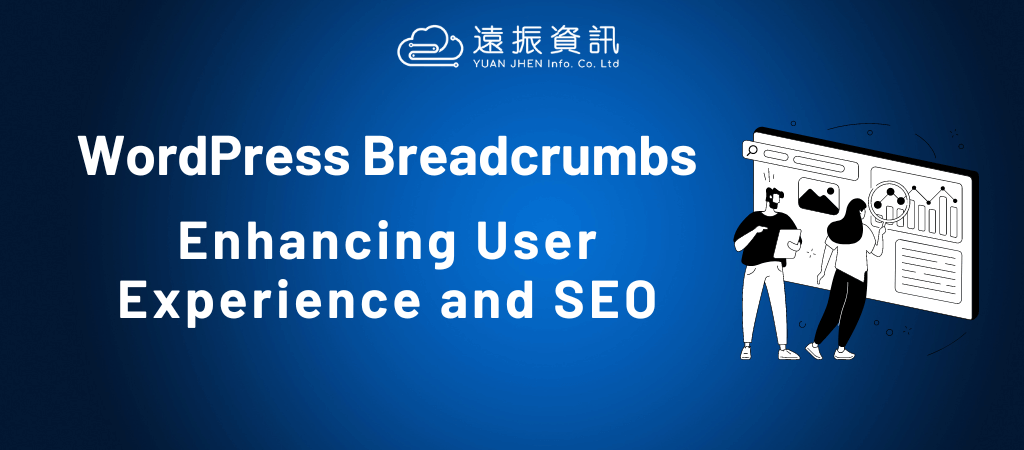In the vast universe of WordPress, where websites and blogs come to life, user experience holds paramount importance. It is the key to retaining visitors and ensuring they can effortlessly navigate through your content.
This is where WordPress breadcrumbs come into play, serving as a vital navigational aid that can significantly enhance user experience on your website.
In this blog post, we will delve into the world of WordPress breadcrumbs. We will explore their significance, discuss the different types of breadcrumbs, and provide you with a step-by-step guide on how to integrate and optimize breadcrumbs on your WordPress site.
Table of Contents
What are WordPress Breadcrumbs?
Imagine you are on a journey exploring a forest filled with captivating trails and mesmerizing vistas. As you meander through the winding paths, you may occasionally find yourself uncertain about your exact location or the direction to your destination.
In such situations, breadcrumbs serve as reliable markers, guiding you back to where you started or leading you toward your desired destination.
Similarly, in the digital realm of WordPress, breadcrumbs act as a trail of links displayed on a webpage, indicating the hierarchical structure of the website and the user’s current location within it. They offer users a clear path to retrace their steps, navigate to higher-level pages, or directly access specific sections or categories of your website.
For instance, consider the following example:

On the left side, right below the header, you can see the words Home > Hosting > Web Hosting in Taiwan > WordPress Hosting
Each link in this page connects to a specific page, allowing readers to easily access related content. By clicking on these links, users can quickly navigate to different sections without having to use the Back button, menu, or search feature.
They act as a trail that guides users back to the main page. You can use Breadcrumbs in WordPress for any page especially blogs and online stores where visitors may want to move between different posts, product pages, and category archives to find similar content.
Benefits of Using WordPress Breadcrumbs
Breadcrumbs, the trail of links displayed on a webpage, offer numerous benefits when implemented in WordPress. They serve as a valuable navigational aid that enhances the user experience and provides several advantages for both website visitors and site owners. Here are some key benefits of using breadcrumbs in WordPress:
- Improved Navigation: Breadcrumbs provide a clear and intuitive pathway for users to navigate through a website. They enable visitors to understand their current location within the site’s structure, making it easier for them to backtrack, explore higher-level pages, or dive deeper into specific categories.
- Enhanced User Experience: By offering a visual representation of the website’s hierarchy, breadcrumbs simplify the browsing experience. Users can quickly grasp the relationship between different pages and sections, resulting in a smoother and more seamless navigation process.
- Reduced Bounce Rates: Breadcrumbs help users discover related content and encourage them to explore further. By providing contextual links to other relevant pages, breadcrumbs can entice visitors to stay on the site longer, reducing bounce rates and increasing engagement.
- Search Engine Optimization (SEO) Benefits: Breadcrumbs contribute to better SEO practices. Search engines can analyze the hierarchical structure of a website more effectively when breadcrumbs are implemented. This can lead to improved indexing, better search visibility, and potentially higher rankings in search engine results pages.
- Accessibility and Usability: Breadcrumbs enhance accessibility by providing an additional means of navigation for users. They are particularly helpful for individuals with disabilities or those using assistive technologies, enabling them to understand and navigate website content more easily.
- Consistent Branding and User Trust: Breadcrumbs contribute to a consistent and professional user interface. They instill confidence in users by providing a sense of orientation and structure, reinforcing the website’s credibility and professionalism.
- Easy Implementation and Customization: WordPress offers various methods to implement and customize breadcrumbs, including built-in theme functionality, plugins, or custom coding. This flexibility allows website owners to tailor the appearance and behavior of breadcrumbs to align with their specific design and branding requirements.
Types of Breadcrumbs in WordPress
There are three types of WordPress breadcrumbs, each serving a different purpose and incorporating navigational links. Let’s check out them:
- Hierarchy-based: These breadcrumbs display the user’s current position within your site’s structure, similar to the example mentioned earlier. They help users understand where they are within the website. Example: Home > Hosting > Web Hosting in Taiwan > WordPress Hosting.
- Attribute-based: Commonly used on e-commerce websites, these breadcrumbs show the attributes or search criteria that led the user to the product they are currently viewing. This type of breadcrumb helps users remember their search context. Example: Home > Crockeries> Pan.
History-based:
These breadcrumbs guide users back along the path they have taken while navigating your site. They are helpful when users want to retrace their steps or go back to a previous page. Example: Home > Previous page > Current page.
All types of breadcrumbs contribute to improved navigation and user experience (UX). Additionally, they offer SEO benefits. Breadcrumbs provide clear connections between different pieces of content on your site, making it easier for search engine crawlers or “bots” to understand your site’s structure.
This enhanced understanding enables search engines to index your site’s pages more accurately. Moreover, search engines may display your breadcrumbs in their search results, allowing users to discover additional relevant content on your site related to their search query.
How to Add Breadcrumbs in WordPress
Adding Breadcrumbs in WordPress is easy-peasy. You can add Breadcrumbs to any WordPress site by following some simple steps. No matter, whether you are a WordPress expert or not, you can create Breadcrumbs with just a few clicks.
1. How to Add Breadcrumbs in WordPress Using Yoast
If you’re familiar with using Yoast for your WordPress site to optimize content for SEO, you’d want to add breadcrumbs using the existing plugin.
And, who wants to add extra load to a site?
By default, you can enable breadcrumbs from your Yoast settings. It’s really an easy method to add everything necessary to activate breadcrumbs on your site. As long as your theme supports
Yoast breadcrumbs, you will see the toggle button can be enabled or disabled.  But, what if your current theme doesn’t support Breadcrumbs settings?
But, what if your current theme doesn’t support Breadcrumbs settings?
No worries! We have a solution.
You just need to add the following code snippet to your theme:
<?php
if ( function_exists(‘yoast_breadcrumb’) ) {
yoast_breadcrumb( ‘<p id=”breadcrumbs”>’,‘</p>’ );
}
?>
To add the snippet, you just need to copy and paste it into your theme’s header.php.
Now, you can show Breadcrumbs on any of your pages and set the appearance as per your needs.

2. How to Add Breadcrumbs in WordPress Using Rank Math
Like Yoast, the Rank Math SEO plugin is another masterpiece that can optimize your content and increase search appearance. If you are using Rank Math by any chance, enabling breadcrumbs is pretty straightforward.
Here’s how:

- On the left side panel of the WordPress Dashboard, navigate to Rank Math > General Settings.
- In the General Settings page, locate the “Breadcrumbs” tab and click on it. You will see an option to enable the breadcrumbs function. Simply click on the “On” button to enable breadcrumbs.
- Customize the breadcrumb settings according to your preferences. You can choose how you want the breadcrumbs to be displayed and configure other options based on your needs.
- Once you have made the desired changes, remember to click on the “Save Changes” button to save your WordPress breadcrumb settings.
3. How to Add Breadcrumbs in WordPress Using Breadcrumb NavXT
Well, if you are looking for a dedicated plugin to add breadcrumbs to your WordPress site, Breadcrumb NavXT is the ideal plugin. It offers a breadcrumbs widget, which you can easily add to any widget area provided by your themes, such as a sidebar or footer.
As it is highly customizable, you can select specific pages and categories to be displayed in the breadcrumb trail.
Breadcrumb NavXT also includes schema markup, which helps improve your site’s SEO.
To get started with Breadcrumb NavXT, follow these steps:
- Go to the “Plugins” section in your WordPress dashboard and click on “Add New.” Install and activate the Breadcrumb NavXT plugin.
- In the left side panel of your dashboard, select “Settings” and then choose “Breadcrumb NavXT” from the dropdown menu.
- By default, the plugin’s general settings will be enabled. Under the “General” tab, you can modify how breadcrumbs function throughout your entire site. Additionally, the “Post Types” tab allows you to specify the format of breadcrumbs for your posts and pages, giving you further control.
Once you have made the desired changes, don’t forget to click on the “Save Changes” button to save your breadcrumb settings.
Add Breadcrumbs to your WordPress: enhancing SEO and UX
In conclusion, WordPress breadcrumbs serve as a valuable navigational tool that enhances user experience by providing a clear path for users to explore a website’s content. Understanding their functionality and implementing them effectively can greatly improve website usability and engagement. Whether through built-in features, plugins, or custom coding, WordPress offers various options to integrate and optimize breadcrumbs on your website.
Explore more: WordPress SEO tips – How to add Breadcrumbs to WordPress Site?