Table of Contents
Apply Free web hosting trial
Yuan-Jhen provides free trial for customers to see if our plans fit you well, to apply for the free web hosting trial, please follow the below steps:
Step 1: Get the web hosting application link
After ordering the web hosting plan, choose to activate hosting by SMS on the order confirmation notification. If you accidentally close the screen, please go to your registered mail to collect the order confirmation, is attached the link to apply for the free trial.
Notice: The 15-day free trial is for Web Hosting only, if your order includes SSL ➙ order now, it might not be able to activate for the free trial.

Step 2: Fill in the phone number
Insert your phone number to get the verification code(international dialing please starts with “+” country code). Each phone number can be applied for the hosting trial service 3 times max.


Step 3: Enter the verification code
Enter the verification code like the photo below to activate hosting.

A 15-day free trial starts immediately after the verification completely, go to your mailbox to collect the activation mail.

You will also receive the payment of your order, you can pay the during the trial period, your hosting period will be plus the remaining trial days to your first-month billing cycle time. Otherwise, your plan will inactive after 15 days trial.
▶ Go to host.com.tw for more hot deals.
▶ Start to order the web hosting plan.